Mastering Post-Production for Handpan Recordings
- Antonio Miscellaneo
- Oct 3
- 3 min read
Updated: Nov 3
Recommended Software for Editing Handpan Recordings
Choosing the right software is crucial for effective post-production. Here are some recommended options:
Cakewalk by BandLab (Windows, Free)
A professional-grade Digital Audio Workstation (DAW) that’s completely free. It allows you to edit, mix, and apply high-quality plugins. Great for handpan players starting out with post-production.
Logic Pro (Mac)
A full-featured DAW with strong built-in plugins. Excellent if you’re using a Mac and want a smooth workflow from recording to final master.
Ableton Live / FL Studio
More often used for electronic music, but powerful tools for editing and creative effects if you want to blend handpan with ambient or rhythmic elements.
Reaper (Windows/Mac)
Affordable, lightweight, and extremely customizable. A good option if you want a professional DAW with a smaller footprint.
iZotope Ozone (Plugin Suite)
While not a DAW itself, this plugin suite is a favorite for mastering. It includes EQ, dynamics, and spatial controls that can polish your handpan recordings beautifully (and integrates well with Cakewalk).
Common Post-Production Steps for Handpan
1. Equalization (EQ)
Handpans produce a wide range of frequencies, from deep bass to sparkling overtones. A simple EQ can help:
Reduce muddiness: Slightly cut around 200–400 Hz if the sound feels “boxy.”
Add clarity: Boost gently around 2–5 kHz to bring out the attack of the notes.
Air and shimmer: A light lift above 10 kHz can highlight the overtones.
2. Compression
Light compression evens out dynamics without crushing the natural feel.
Aim for gentle settings (2:1 ratio, slow attack, fast release). This helps quiet notes remain audible while keeping louder hits under control.
3. Reverb
Reverb recreates the natural space around the instrument.
Short room reverb makes the handpan feel intimate.
Longer hall reverb gives it a meditative, spacious quality.
Avoid overdoing it — too much reverb can wash out the clarity.
4. Stereo Imaging
If recorded in stereo, check the balance. Pan slightly left/right to create a natural width that reflects how the handpan resonates in a room.
5. Mastering (Final Touch)
At the end, normalize levels so your track is consistent in volume with other recordings. Tools like iZotope Ozone (inside Cakewalk or another DAW) are perfect for this.
A Practical Workflow Example (Cakewalk)
Here’s a simple workflow to help you get started with Cakewalk:
Import your handpan recording into Cakewalk.
Apply a gentle EQ: cut 300 Hz slightly, boost 4 kHz for clarity.
Add light compression (2:1, -20 dB threshold).
Insert a reverb plugin — start with a “small hall” preset, then tweak to taste.
Export and listen on headphones, speakers, and even your phone to check how it translates.
If needed, add iZotope Ozone on the master channel for a polished finish.
The Essence of Post-Production
Post-production doesn’t mean changing the handpan’s voice — it’s about presenting it as beautifully as it sounds in real life. With the right tools and a few careful adjustments, you can make your recordings shine and do justice to the depth, warmth, and harmony of the instrument.
Embracing the Journey of Sound
At Harmonic Circle, we encourage our students not just to learn to play, but also to record and refine their sound. With today’s tools, anyone can take their first steps into music production — and share the magic of the handpan with the world.
Connecting with Others Through Music
As we explore the world of handpan together, let’s remember the power of music to connect us. Each note we play can resonate with others, creating a shared experience that transcends boundaries.
The Future of Handpan Music
Looking ahead, I believe that the handpan community will continue to grow and thrive. With more resources and support, we can inspire new musicians to embrace this beautiful instrument. Together, we can foster a culture of creativity and collaboration.
Final Thoughts
In conclusion, mastering post-production is an essential skill for any handpan enthusiast. It allows us to share our unique sound with the world. So, let’s embrace this journey together and make music that touches the hearts of many.
By focusing on quality and creativity, we can ensure that the handpan remains a cherished instrument for generations to come.
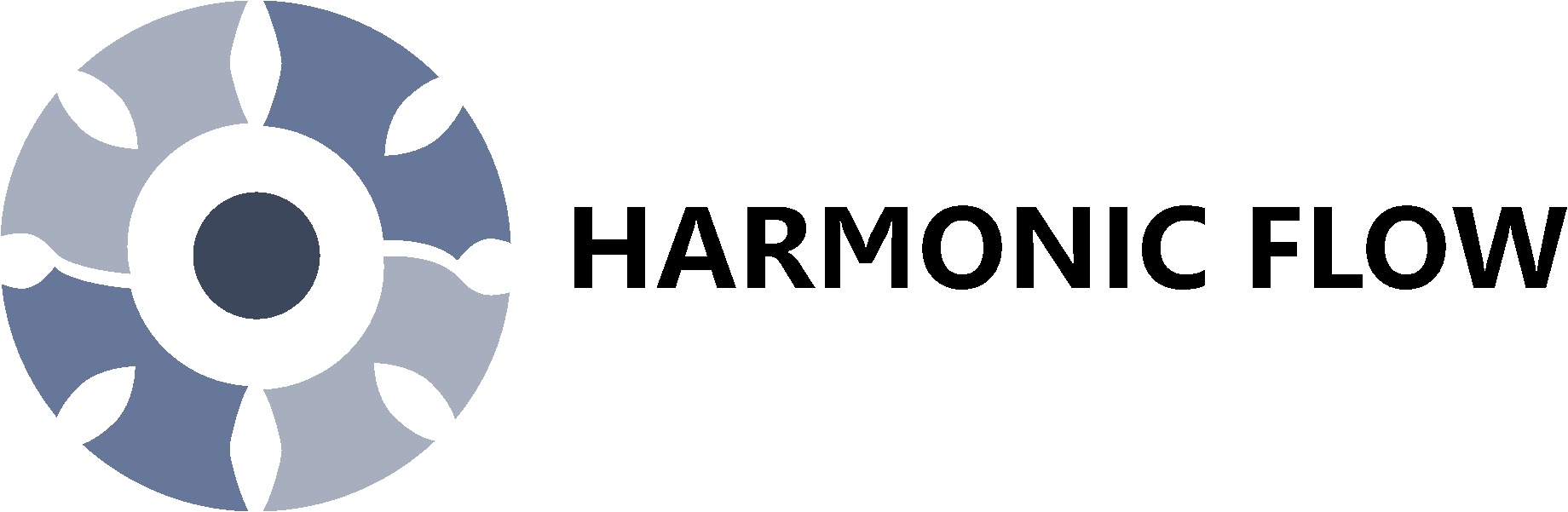



Comments